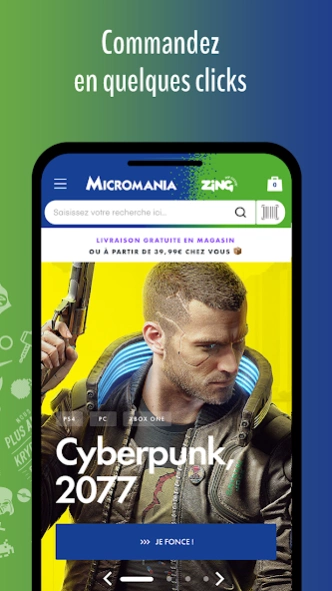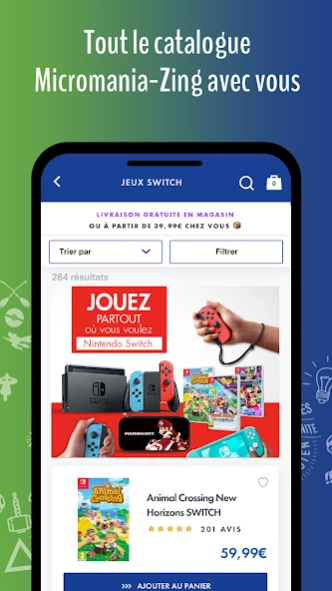Micromania 5.1.1
Continue to app
Free Version
Publisher Description
Micromania - Zappos whole world on your mobile!
Discover the video game specialist's mobile application!
Check all the information related to your loyalty card:
A virtual card that can be used in store
Track your points, status and expiration date
View and use your vouchers
Find your reservations and current orders
Find your trade-in offers
Find all the information on our stores:
Real-time product availability
Locate your store
Consult the timetables, address, telephone number and calculate your route
Scan the product to find its trade-in price
Access the Fanzone and follow all the news of the video game:
Access all our articles, files and video content from our Fanzone! You will find all the gaming news in a dedicated section.
Browse through your favorite licenses and find the products associated with them
Check out the news and upcoming releases
Be informed of exclusives and exclusive offers
Order your games, accessories and consoles:
Find the best offers
Order in a few clicks
Pre-order your collectors and exclusives
Track your orders and deliveries
Compose your basket and generate a QR code to scan in your store
Create your wishlist to prepare your purchases synchronized with our website www.micromania.fr
We can't wait to hear what you think! So feel free to comment on this app on the App Store.
About Micromania
Micromania is a free app for Android published in the Personal Interest list of apps, part of Home & Hobby.
The company that develops Micromania is Micromania. The latest version released by its developer is 5.1.1.
To install Micromania on your Android device, just click the green Continue To App button above to start the installation process. The app is listed on our website since 2023-11-08 and was downloaded 2 times. We have already checked if the download link is safe, however for your own protection we recommend that you scan the downloaded app with your antivirus. Your antivirus may detect the Micromania as malware as malware if the download link to fr.micromania.app is broken.
How to install Micromania on your Android device:
- Click on the Continue To App button on our website. This will redirect you to Google Play.
- Once the Micromania is shown in the Google Play listing of your Android device, you can start its download and installation. Tap on the Install button located below the search bar and to the right of the app icon.
- A pop-up window with the permissions required by Micromania will be shown. Click on Accept to continue the process.
- Micromania will be downloaded onto your device, displaying a progress. Once the download completes, the installation will start and you'll get a notification after the installation is finished.